If you want to add the search box in your blogger.
Visit the site. Tips for New Bloggers: Add Blogger search box
Monday
Thursday
Guide to Split big file using Winrar
Step 1: Right click the File wou want to split. Then choose "Add to archive"
Step 2: Under General tab, there is an area that says "split to volume,bytes"
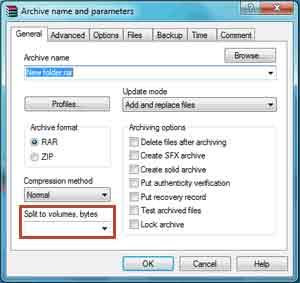
Step 3: Click down arrow, from the drop-down list,select the split.
Step 4: Type the size you want each part to be.
Step 5: Then click OK
After you finish all the steps above mentioned, it will split files into parts with the size you chose.
Download Winrar 3.9
Step 2: Under General tab, there is an area that says "split to volume,bytes"
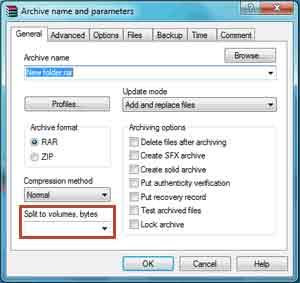
Step 3: Click down arrow, from the drop-down list,select the split.
Step 4: Type the size you want each part to be.
Step 5: Then click OK
After you finish all the steps above mentioned, it will split files into parts with the size you chose.
Download Winrar 3.9
Subscribe to:
Comments (Atom)