
If service is not enabled then you will receive the error. In Order to enable the Service follow this steps. • Open Control Panel. • Open Administrative Tools • Open Component Service • Look for Service named “Messenger”. • Double click service.
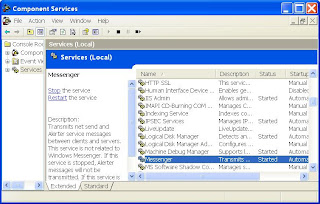
Choose “Automatic” for startup type. Then click the “Start” button to start the service.
Ask the friend you want to message to enable it too(Messenger service), then you will be able to send quick messages to your friend. If you are on same network, the computer name or Windows login name will work. Otherwise, the IP address will do the work.
The Syntax:
net send [computer name|login name|ip address] [message]
0 comments:
Post a Comment